Saturday, May 19, 2007
A Solution for Countertop Stains
If you have a run-of-the-mill countertop and have had problems with staining, try baking soda and vinegar to clean the stains. Coffee stains in particular are a challenge to get rid of with standard cleaners. Just shake some baking soda onto the stain, then add some vinegar or lemon juice. Let it sit for a minute or two, then use a paper towel to scrub. This solution worked when others failed, and I no longer think I need to replace my countertop anytime soon.
Use discretion, of course. Certain countertops should probably not be cleaned with this mildly abrasive solution, and certain finishes may be dulled when using this method. I recommend using it only if a slightly dulled surface would look better than the stained surface that you currently have.
ClearPlay More Accessible Than Ever
"This week you can get ClearPlay's new USB DVD Players at Target Stores for only $49.99! That's a lot cheaper even than ClearPlay's website. And even better, the Target deal comes with a FREE trial membership, FREE USB FilterStik, FREE 2200 Filters and a special price on a one-year ClearPlay membership. Plus, you get ClearPlay's legendary satisfaction guarantee and outstanding customer service.
And this is not just a run-of-the mill DVD Player. It's got Progressive Scan, multi-format playback, PAL and NTSC conversion, Component/Composite Video, S-Video, and both Optical and Digital Audio Outputs. This is the real deal."
This is a great deal. If you've considered buying ClearPlay before, it looks like now is the time to buy. And if you want to learn more about ClearPlay, watch this video which does a mediocre job of explaining how ClearPlay works.
Wednesday, April 25, 2007
Suck It Up
 Whether you're clumsy, a pet lover, a parent, or a clumsy parent who loves pets, you'll have an occasional need to lean the carpet in your home. You have 4 options:
Whether you're clumsy, a pet lover, a parent, or a clumsy parent who loves pets, you'll have an occasional need to lean the carpet in your home. You have 4 options:- Spray/foam carpet cleaners found with the other cleaners in your local store. Spray the cleaner on the carpet, wait a few minutes, then blot the spill.
- Bissel SpotBot. I haven't used one, but it looks like you fill the thing with cleaner and water, set it on the stain, and let the SpotBot do the work.
- Upright carpet cleaner. Similar in size and shape to a vacuum, but like the SpotBot, requires cleaner and water.
- Professional carpet cleaner. Hire somebody to come with heavy-duty equipment to clean your carpet, or rent the heavy-duty equipment.
You might think that the choice you make will depend on your need; are you cleaning a small spill, or cleaning an entire room? But I'm recommending that one solution - the personal vacuum-size carpet cleaner - is the safest and most economical solution for virtually any need.
I've tried the spray carpet cleaners. At best, they're moderately effective. At worst, they can bleach your carpet, leaving a permanent spot that cannot be easily or inexpensively repaired. Been there, done that. You might think you're saving money by buying a $3 cleaner instead of a machine, but how much will it cost to repair that bleached spot on your carpet?
The SpotBot is a good idea, but it delivers very little flexibility for the price. You can't use it to clean an entire room.
The upright, vacuum-size carpet cleaner doesn't bleach your carpet, is much more effective than the spray carpet cleaners, and is not limited to only cleaning small spots. The reason it's dramatically more effective than the spray cleaners is simple: the brushing and sucking of the machine is a much more effective method than pressing down on wet carpet (which is essentially what you're doing when blotting the spill after the spray cleaner has done its thing).
I've heard good things about professional carpet cleaners and rental equipment, but those both incur per-use costs. At $155 (the price I paid for the Hoover F5914-900 SteamVac), a personal carpet cleaner remains the best value long-term. Admittedly it's a pain to haul out the SteamVac for small spills, but it's worth it considering the alternatives.
It's About Time
I love the concept of atomic clocks, atomic watches, and any other timekeeping device that keeps time accurate to the fraction of a second (such as my GPS receiver). At my workplace, we use a technique for keeping our servers and PCs in line with the official U.S. time, and I was delighted to find that I could do the same at home. I'm running Windows XP Professional Service Pack 2; I'm not sure which Windows version started supporting this feature using the method described below.
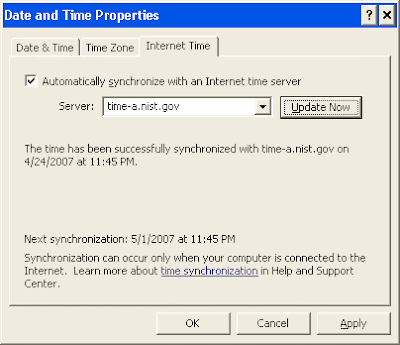
- Double-click the clock in your system tray (or open Date and Time in your Control Panel).
- Click the "Internet Time" tab.
- Check the "Automatically synchronize with an Internet time server" checkbox.
- In the Server box, type time-a.nist.gov (time.nist.gov should work too, but as of tonight, it wasn't working; maybe one of NIST's servers is down).
Tuesday, April 10, 2007
Freeware Feature: GridMove
 Purpose: Quickly and optimally arranging windows on your screen
Purpose: Quickly and optimally arranging windows on your screenWeb site: http://jgpaiva.donationcoders.com/gridmove.html
Skill level required: Beginner to Intermediate
Although the efficiency benefits of using multiple monitors are becoming well-known, and although multiple-monitor configurations are more tenable than ever, you might be stuck with a single monitor for one reason or another. I've only recently been able to convince my employer that multiple monitors is a solid investment for power users in particular, but I know it will be years or decades before they let me purchase dual monitors for the majority of the staff.
So if you're stuck with a single monitor, how can you work efficiently? For that matter, perhaps you have dual monitors but still want to make the most of the space you have (after all, even two monitors isn't enough, right power users?). Well, you could resize your windows and arrange them perfectly to maximize the utilization of your screen space. That's time-consuming though, which kinda defeats the purpose of your efficiency attempts.
The solution is a simple program called GridMove. This program is difficult to explain, but this visual helps. GridMove "splits" your monitor into multiple rectangles. Drop a window onto one of these rectangles, and GridMove takes care of the resizing for you. Basically, GridMove lets you predefine a workspace layout, and then it takes away the work of the window resizing. You get the benefits of fastidious window management, without the time-consuming labor that is typically required. I now use this program daily at work, and it became particularly useful once a friend pointed out the keyboard shortcuts.
Here's a bonus for you: whether or not GridMove floats your boat, you may want to try GroupBar from Microsoft. GroupBar is in the same basic category as GridMove; it helps you manage your open windows so you can be more efficient.
Wednesday, March 21, 2007
Flashlight Insight
Flashlights are one of the hobbies of nearly all men, just like guns, trucks, and tools. Our fascination with these items is difficult to explain, as is my desire to test my flashlights to see how each of them performs.
Note that this test does not take into account the high-end flashlights used by hunters, police officers, etc. So if you're the kind of person who wants or needs the $60-400 flashlights made by SureFire or similar brands, this post may not be for you. This is simply a brief evaluation of the kinds of everyday flashlights you can purchase at your local store.
Test details:
 All flashlights had new Rayovac batteries, except for the Bushnell 1-watt Luxeon LED, which takes a lithium ion battery. That flashlight's battery was barely used prior to this test.
All flashlights had new Rayovac batteries, except for the Bushnell 1-watt Luxeon LED, which takes a lithium ion battery. That flashlight's battery was barely used prior to this test.- A Canon SD400 was mounted to a tripod and used to take pictures of the same location under different lighting conditions. The picture on the right was taken during the day under a mixture of natural and artificial light. Compare it with the results table below.
- The descriptions of the flashlights are as follows:
- 1: Traditional flashlight with traditional bulb. Takes 4 AA batteries. Bulb was old. Approximate value: $10.
- 2: Mini Maglight with traditional (pre-LED) bulb. Takes 2 AA batteries. Bulb was old. During test, beam was focused as narrowly as possible. Approximate value: $10.
- 3: LED flashlight with 1-watt Luxeon LED. Takes 3 AAA batteries. Approximate value: $25.
- 4: Bushnell LED flashlight with 1-watt Luxeon LED. Takes CR123A, 3-volt battery. Approximate value: $40.
- 5: Low-end 9-LED flashlight. Takes 3 AAA batteries. Approximate value: $7.
Images:
Click on a thumbnail to see a larger version of the image.
Observations:
- The traditional flashlight is best for long-distance use. It has a dominant hotspot as well as a decent amount of surrounding light. The color of the light is very warm, as with most incandescents.
- The Mini Maglight was disappointing. I don't see much use for it.
- The Luxeon 1-watt LEDs performed well. They have a much whiter light than the incandescents, and they do not suffer from the same degree of blue tint that the low-end LED light does. This type of flashlight is an excellent compromise, and would be great for a variety of applications.
- Overall, the Bushnell lithium-powered flashlight was my favorite in this test, producing an adequately strong hotspot with plenty of surrounding light. Its performance is impressive given its size. However, if I had to take just one flashlight with me when going on a trip, a walk in the woods, etc, it would be the other Luxeon LED flashlight. The reason? 3 AAA batteries are cheaper and easier to find than a lithium battery.
- The small 9-LED flashlight produced no discernible hotspot, and had an unmistakable bluish tint. It would be ideal for reading (book, map, etc.), given its small size, lack of a hotspot, and low power consumption.
The Diet Ice Cream That Beats Regular
 A few posts ago, I asked which generic products you've encountered that are actually better than name brand products. Not just acceptable, mind you; but good enough that you'd prefer to buy the generic.
A few posts ago, I asked which generic products you've encountered that are actually better than name brand products. Not just acceptable, mind you; but good enough that you'd prefer to buy the generic.Monday, March 19, 2007
Saving Money on Cost-Saving Products
 I offer my apologies (just 4 of them; I'm keeping my remaining 98 for the future) to my readers who live in warm climates. This is another "just for the northerners" post.
I offer my apologies (just 4 of them; I'm keeping my remaining 98 for the future) to my readers who live in warm climates. This is another "just for the northerners" post.Stores that carry products for winterizing your home are currently eager to get rid of them as they begin stocking their shelves with spring items. If you have considered doing some winterizing--such as covering windows with plastic sheeting--but have been turned off by the cost, now is the time to buy. In the past, I've been able to buy window insulation kits like the one pictured for $1 per box. Just stick them in a storage closet or your basement, and you'll be prepared to lower your heating costs next winter.
Friday, March 16, 2007
Detective Work Through the Power of Community
 I received a call on my cell phone today from a number I didn't recognize. I didn't answer. Several hours later, I received another call from the same number. Again, I didn't answer, even though my curiosity fought me. The caller did not leave a message. For me, such a mystery is difficult to let go, so I tried a reverse phone number lookup on the web.
I received a call on my cell phone today from a number I didn't recognize. I didn't answer. Several hours later, I received another call from the same number. Again, I didn't answer, even though my curiosity fought me. The caller did not leave a message. For me, such a mystery is difficult to let go, so I tried a reverse phone number lookup on the web.None of the free options yielded any results, and I'm too cheap and skeptical to pay for any reverse phone number lookup service. Between my wallet and my curiosity, my wallet always wins.
Thankfully I stumbled upon http://whocalled.us/. In an interesting application of collective intelligence, anybody can report the results of phone calls that they received from any source. For example, I could hop on http://whocalled.us/ an report that number 555-439-8821 called me twice in a day without leaving any messages. It would be even more useful if I had answered the call, found out who was calling and why, and then reported it on this site. I was appreciative that 35 people had taken the time to report the number that called me today, and some of those people had actually answered the calls--or returned the calls--and found that it was a spam type call from a college.
The next time I have a call from a number I don't recognize, I'm going straight to http://whocalled.us/ to see if it's been reported there. http://800notes.com/ seems to be the same type of service, though they listed 0 results for my search today when http://whocalled.us/ reported 35.
Monday, March 12, 2007
Save Time and Money on Your Garden This Year
 My yard is slowly turning from white to green this week, as warmer weather chases the snow away. And not a moment too soon. I look forward to getting outside again, even if it does mean I have to start mowing my lawn. If only I had a robotic mower.
My yard is slowly turning from white to green this week, as warmer weather chases the snow away. And not a moment too soon. I look forward to getting outside again, even if it does mean I have to start mowing my lawn. If only I had a robotic mower.Whether you have a backyard paradise or just a small garden, watering you plants can be time-consuming and expensive. Even if you manage to remember to water, you have to make it a point to actually do it. And then, you have to watch your water bill go up, in part because traditional watering techniques can be very inefficient. Next time you run a sprinkler, watch how much water doesn't reach your plants.
Two tools can help alleviate these problems.
- A watering timer. A watering timer connects to your outdoor faucet or a hose, and allows you to schedule your watering times via a digital or analog clock. I paid full price (about $29) for mine because I bought it in the spring. Our local WalMart sold them for $10 each at the end of the season. It sure is nice to set the timer and forget about it. Even if I'm on vacation, my plants are getting watered. And more importantly, my plants are getting watered even on days when I'm being lazy.
- Soaker hoses. A soaker hose is a porous hose made of rubber. When the hose is filled with water (it's capped on the end opposite the faucet), water seeps out of the hose and into the ground. The soaker hose can--and should--be buried under mulch; you never see it. This watering method allows you to water only the regions you want watered, keeping your watering costs as low as possible.
Tip 1: My research indicated that you should connect no more than 100 feet of soaker hose together. If you find anything different, feel free to comment.
Tip 2: Get more bang for your buck out of the watering timer. Connect a splitter to your timer, allowing you to control up to 4 or 5 hoses. I used this method to split my soaker hoses into two 100-foot sections on the same watering schedule.
Thursday, March 08, 2007
Impressive Generic
 Occasionally, a store brand item surpasses "good enough" and actually performs remarkably well. Sam's Choice plastic wrap (not Great Value plastic wrap) is one of those products for me. I realize a wiki would be a more appropriate venue for this question (as would a web site with more than a dozen readers), but I'm in search of other items that happen to be both inexpensive and of excellent quality. So what have you found?
Occasionally, a store brand item surpasses "good enough" and actually performs remarkably well. Sam's Choice plastic wrap (not Great Value plastic wrap) is one of those products for me. I realize a wiki would be a more appropriate venue for this question (as would a web site with more than a dozen readers), but I'm in search of other items that happen to be both inexpensive and of excellent quality. So what have you found?
Teeny Tiny Profit Margin
 I have no intention of turning this blog into a "deals and steals" site, but this particular deal pops up occasionally, and it's pretty impressive. The Black & Decker DCM18S Brew 'n Go Personal Coffeemaker is just $9.99 again at Amazon.com. The included mug is worth $4-5 alone, and a permanent filter is included (also worth a couple of bucks). I can't imagine that Amazon or Black & Decker are making much money on this one.
I have no intention of turning this blog into a "deals and steals" site, but this particular deal pops up occasionally, and it's pretty impressive. The Black & Decker DCM18S Brew 'n Go Personal Coffeemaker is just $9.99 again at Amazon.com. The included mug is worth $4-5 alone, and a permanent filter is included (also worth a couple of bucks). I can't imagine that Amazon or Black & Decker are making much money on this one.I mentioned this product in an earlier post. In fact, the service featured in that post (apricealert.com) is the reason I know about this deal.
The last time the price dropped this low, it was only for about 24 hours. And yes, you have to spend $25 to get free shipping.
Saturday, March 03, 2007
Saving on Contact Lenses
With a little bit of effort, you can save a bundle on your contact lenses.
I found VisionDirect.com (part of DrugStore.com) to be a great place to buy contacts. Below is a comparison of VisionDirect.com to WalMart, where I got my eye exam.
VisionDirect.com | WalMart | |
Cost per box (Focus Night and Day) | $48.95 | $62.84 |
Volume discount per box (4 or more boxes) | $1 | NA |
Coupon (see dealcoupon.com for current coupons) | 10% off | NA |
Processing Fee | $0.95 | NA |
Shipping | Free | Free |
Delayed cash back from FatWallet.com | 7% | NA |
Total for 4 boxes: | $161.49 | $251.36 |
I've actually done better than the above example (my actual cost after FatWallet.com cash back was $152.57 this year), but the example uses currently available deals. Also, depending on how Internet tax works in your state, you could very well save another $14 in taxes over WalMart. That means if you hit all the deals at the right time, and if you save the taxes, you could save around $113--or 45%--over WalMart for a 1-year supply of these contacts. Also, buying at VisionDirect.com might get you some drugstore.com "dollars," but I'm not sure.
Manufacturer's rebates are common as well, and are typically reseller-independent. But as always, don't completely depend on rebates. Ciba denied one of my recent claims even though I followed their instructions.
Thursday, March 01, 2007
Freeware Feature: MWSnap
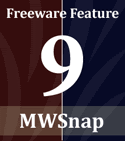 Purpose: Taking screenshots / screen captures
Purpose: Taking screenshots / screen capturesWeb site: http://www.mirekw.com/winfreeware/mwsnap.html
Skill level required: Beginner to Intermediate
Taking "pictures" of my desktop (screenshots or screen captures) is something my job often requires. It even comes in handy sometimes at home. You may already be familiar with two common methods of capturing a picture of your screen:
- The PrtScn (or Print Screen) button. This button captures an image of your screen to your clipboard. After hitting this button, open up a photo editing program--or any program where you need to paste a picture--and hit the Paste button. Keyboard users prefer the keyboard shortcut CTRL + V for pasting.
- ALT + PrtScn. This captures an image of only the active window on your screen. This is very helpful if you want to take a picture of a dialog box, for instance.
Sometimes you may require greater flexibility. Microsoft OneNote, which I won't take time to describe here, has a very cool screen capture feature. Right-click on its system tray icon, select "Create Screen Clipping," and you get to select exactly the portion of your screen that you copy to the clipboard. Very cool, very useful, and very simple. The problem is, I have OneNote only on my work PC, and buying a copy of that program simply for that feature would be overkill.
In my search for free software that simulated the screen clipping feature of OneNote, I found MWSnap. I tried some other software, and MWSnap was the one I liked the best. It has plenty of features to meet my needs, including a handy AutoSave option. If you're looking for a screen capture utility, give MWSnap a try.No Wonder My Parents Complained When I Drank So Much Milk

Drink prices are good to keep an eye on when you're looking to trim your grocery bill. It's good to know, for example, that a glass of milk costs 8 times as much as a glass of water, or that orange juice costs 10 times as much as coffee.
The following chart shows my own calculations, and they're not perfect. For example, I'm assuming that tap water is free, whether heated or not. I'm also assuming that there's no waste, which there often is—especially for something like a 2-liter bottle of soda. Note that I'm using 12 ounces for each beverage, but that's primarily for comparison purposes.
Beverage | Cost per 12 oz. | Based on | Notes |
Filtered water from pitcher | $.028 | Pur pitcher and filters ($30 for the 2-stage, 1-gallon pitcher; $39 for 4-pack of 2-stage filters) | Assumes owner goes through 360 gallons with pitcher. Assumes claim of 40 gallons per filter is accurate. |
Coffee | $.042 | $6 for 39-oz. can. | Black only. Does not account for cost of coffee maker or filters. Based on 288 6-oz cups per canister. Tap water used. |
Hot tea | $.077 | $2.08/20-bag box | Based on 5 bags per brewed gallon; similar to (3) 8-oz. cups per bag. Assumes it's made from filtered water from pitcher. |
Instant iced tea, pre-sweetened | $.102 | $3.28 for Nestea mix in a 20-quart size. | Assumes 20% stronger tea than recommended. Assumes it's made from filtered water from pitcher. |
Filtered water from half-liter bottles | $.104 | $3.50 for 24-pack of half-liter bottles | |
Soda, 2-liter | $.178 | $1 for 2-liter | |
Soda, 12-pack cans | $.229 | $2.75 for 12-pack | |
Milk, 1% | $.230 | $2.45/Gallon | |
Apple juice | $.246 | $1.97 for 96-oz. generic, in plastic bottle | |
Fruit juice (5-10% juice) | $.257 | $1.37/Half gallon | Price is similar for Minute Maid half gallons or Sunny Delight full gallons |
Chocolate milk | $.288 | $3.07/Gallon | |
Orange juice | $.422 | $4.50/Gallon | Prices vary widely |
Saturday, February 24, 2007
Creating a Good Password That's Easy to Remember
 Conventional wisdom tells us that a password needs to be complex to be strong. Complex means that the password includes different character types--numbers, uppercase letters, lowercase letters, and symbols. And of course, the password is preferably not a real word, and it better not be something like Fluffy-2. (I'll give you one guess about that person's next password.)
Conventional wisdom tells us that a password needs to be complex to be strong. Complex means that the password includes different character types--numbers, uppercase letters, lowercase letters, and symbols. And of course, the password is preferably not a real word, and it better not be something like Fluffy-2. (I'll give you one guess about that person's next password.)Don't get me wrong; a complex password is indeed a good idea, until it gets so complex that you have to write it down. Once you do that, you've made your password more discoverable.
There are a couple of articles from Microsoft that talk about another option: long passwords. The longer, the better. (In this article, search for the section called, "Myth: Passwords Must Be Complex to Be Strong." In this other article, search for the section called, "What should I do to protect my passwords?") One easy way to create a really long password is to use a passphrase. This is preferably a phrase that you can easily remember, but may not make sense to somebody else. For example, "The bird wasnot inthekitchen's waterbed." After reading the articles mentioned above, you'll understand why this is such a good password. Even something simpler, such as "I'mgladBobreturnedwiththemilk" would take a long time to crack.
I'm not saying complex passwords are a bad idea, nor am I saying that long passwords are a complete alternative to complex ones. The best password is both complex and long. I.T. pros and others protecting high-security accounts should still strive to use the most complex passwords possible, and a password utility like PINs (see previous post) can help. But for the regular Joe wanting to keep his accounts secure, a long password--or passphrase--may be the best option.
Freeware Feature: PINs
 PINs
PINsPurpose: Store passwords in a secure database
Web site: http://www.mirekw.com/winfreeware/pins.html
Skill level required: Beginner
Deep down, you know that you shouldn't use the same password for so many of your accounts. You also know that you should use more complex passwords, rather than just incrementing a digit at the end of your pet's name every time your password expires. The problem is, how are you going to remember all those passwords?
The answer is PINs. Actually, the answer is: an encrypted password database. PINs just happens to be a fantastic and free one. With solid encryption and superb portability (no installation is required), PINs is my password database of choice for home and work.
A bonus is that PINs can generate passwords for you. So it can generate a password like P!+tZ-(9M, and you don't have to worry about remembering it. Or better yet, we can devise a password that's much more difficult to crack and is easier to remember. But you'll have to wait for another post to hear about that trick.
Friday, February 23, 2007
Leave Me Alone!
As important as Windows Updates are, there are times when Windows wants to reboot following the updates, and you're in no mood to reboot your computer. You'll get to it soon enough, but you want to get rid of the nagging reminder that pops up every 5 minutes:
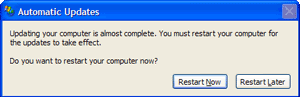
There are a couple of ways to handle this, but here's one of the easiest:
- Click Start
- Click Run
- Type "sc stop wuauserv" without the quotes, and press Enter
Sunday, February 18, 2007
Keeping It Clean

Now here's a predicament: You enjoy movies and television shows, but you don't appreciate foul language and indecency that is often found in them. So what can you do? The way I see it, the options can be categorized as follows:
- Avoidance. This entails watching only those movies and shows without the offensive content. I understand and respect this choice, but it sure limits your entertainment options.
- Manual censoring. This entails strategic use of the fast forward and mute buttons. The drawback is that it's difficult; you could get burned. This is particularly unacceptable when you're watching a movie with your family.
- Automated censoring. This is my favorite option. It's more accurate and less stressful than manual censoring, but it's not free.
To effectively fast forward or mute unwanted content, you need to first educate yourself on the movie's content. I know of three free services that can help you in this matter:
- Screen It (http://www.screenit.com/). This site evaluates 15 different content categories for each movie, including Alcohol/Drugs, Blood/Gore, Violence, and more. After reading through the categories that are of interest to you, you will be well-prepared to avoid any content that you don't want to see. This site is advertisement-heavy unless you're a subscriber. I personally bookmark the search page and use a popup blocker; I find the site most usable that way.
- PluggedIn Online (http://www.pluggedinonline.com/). This site from Focus on the Family reviews movies, with a focus on appropriateness of content. I haven't used it much, but I heard about the site from a relative. It's worth a look.
- The Dove Foundation (http://www.dove.org/). The mission of this foundation is "To encourage and promote the creation, production, distribution and consumption of wholesome family entertainment." Movies are reviewed for their family-friendliness.
There are a couple of tools that can perform automated censoring. The tools differ in several ways.
- TVGuardian (http://tvguardian.com/). The TVGuardian is a device (or embedded functionality in a TV or DVD player) that filters out only foul language. Its strength and weakness is that it does so by monitoring the closed captioning for offensive words. There are some options in the system, such as how strict to be and whether to display modified closed captioning text when the audio is muted. TVG has been expanding its product line. I've personally used only one of their old devices similar to the Model 301 currently on their site, but other options are now available. Keep in mind that some of these Pros and Cons may be outdated if their technology has recently improved.
- Pros
- Works on anything that's closed captioned, including television, DVDs, and VHS tapes.
- Cost ($70 for basic unit). No ongoing costs. Once you purchase and install the unit, it can run for years.
- Works on anything that's closed captioned, including television, DVDs, and VHS tapes.
- Cons
- Only language can be filtered.
- Not all movies—even DVDs—are closed captioned. If the production company (such as Universal Studios) decides that subtitles are a good substitute for closed captioning, the TVGuardian won't work.
- You miss too much. TVGuardian mutes the audio when an offensive word is detected in the closed captioning. But closed captioning can show an entire sentence at one time. So to mute a single word, TVG has to mute a lot of audio.
- Its accuracy is limited. If the closed captioning isn't completely in sync with the audio, the TVG can't do its job.
- The replacement words are ridiculous. TVG replaces the word "screw" with the word "doodle" on screen (when that option has been selected). Some of the other word substitutions are equally silly.
- The system cannot discriminate. A word like "screw" can be used innocently or offensively. TVG doesn't know the difference. So try watching a home improvement show with TVG, and you're likely to miss quite a bit.
- Only language can be filtered.
- ClearPlay (http://www.clearplay.com/). ClearPlay-enabled DVD players can filter language and much more. With this system, the DVD players use DVD "filters" or "masks" to block out unwanted content. The DVD is never actually modified; ClearPlay just fast forwards past unwanted visual content, and mutes unwanted audio content. These filters are created by ClearPlay staff, so the process is much more labor intensive than the TVGuardian technology. Therefore, the ClearPlay model requires a subscription (although an option does exist for buying individual filters, which may work well if you don't watch many movies). The benefits include improved accuracy and a wider range of content categories. Unfortunately, this technology is currently limited to DVDs.
- Pros
- Accuracy. The filters are created by humans who watch the movies and pinpoint (to the second) where the undesirable content is.
- More than language is filtered. Scenes of indecency, violence, or drug use can be completely skipped.
- Accuracy. The filters are created by humans who watch the movies and pinpoint (to the second) where the undesirable content is.
- Cons
- DVD only (and you need to buy a ClearPlay-equipped DVD player)
- Cost ($85-100 for DVD player, $80/year for membership –but other payment options exist)
- Procedure. With my early ClearPlay DVD player, I had to burn the filters onto CDs, and the filters needed to be loaded for each movie I wanted to watch. It's cumbersome. Obtaining the filters by modem or USB—which you can do on some of their players—would be much easier.
- Limitations. Because these filters are created manually, you'll encounter movies that do not have filters. What's worse is that a different filter often has to be created for each edition of a DVD (widescreen, full screen, director's cut, special edition, etc.). You have to be sure you're renting/buying the edition that ClearPlay created a filter for.
- DVD only (and you need to buy a ClearPlay-equipped DVD player)
A combination of these tools may be your best option. With the right tools, you can open up your entertainment options while keeping offensive content out of your home.
Saturday, February 17, 2007
Research for Moderate Germophobes
 Before I get labeled with a severe case of mysophobia, let me say that I don't carry around a handkerchief for opening doors and dusting off seats in restaurants. I don't have problems shaking people's hands. You won't find any evidence of a disposable seat cover if I ever use the bathroom at your house.
Before I get labeled with a severe case of mysophobia, let me say that I don't carry around a handkerchief for opening doors and dusting off seats in restaurants. I don't have problems shaking people's hands. You won't find any evidence of a disposable seat cover if I ever use the bathroom at your house.But...
I won't share a toothbrush with you.
I do purchase hand sanitizer occasionally.
My door-opening habits have been changed by the wear patterns on these doors. I figure that if I can avoid the most-used part of the door with almost no effort, why not?


Friday, February 16, 2007
Freeware Feature: VideoLAN VLC Media Player
 VideoLAN VLC Media Player
VideoLAN VLC Media Player UPDATE: While researching codec licensing options for my company, I found that users of VLC Media Player are technically required to pay royalties to one or more patent-holders. You can read about it here. (And for the systems administrators out there, it's worth noting that a couple of the big players in the commercial DVD codec market say that we're not allowed to use our OEM licenses when we clone PCs, meaning that buying WinDVD, PowerDVD, etc. preinstalled on your PCs is useless unless if you use cloning. This leaves two viable options: 1) buy a site license for a DVD player or codec, 2) use Windows Vista Ultimate or similar OS, which does come packaged with a DVD codec. Microsoft recommends not using Ultimate in a business environment though.)
Wednesday, February 14, 2007
Update on Amazon Price Alerts
You won't see this option until you enter some initial information and hit Submit. The price threshold is set on the second page, prior to final confirmation.
As of today, it appears that there's still a built-in 30-day limit on price alert requests. That's because this site was built to serve the needs of people who want to take advantage of Amazon's 30-day price guarantee.
Tuesday, February 13, 2007
Let It Snow
 I don't loathe snowstorms quite as much as I used to.
I don't loathe snowstorms quite as much as I used to.When I bought my string trimmer (or 'weed eater') a few years back, I decided on a model that supported attachments. [It might be this one; I don't have the model number memorized.] This design essentially makes you pay for a motor only one time, and allows you to simply add whichever attachment you'd like. The attachments aren't cheap, but theoretically they're cheaper than their gas-powered, standalone counterparts.
I now have a string trimmer, cultivator, blower, lawn edger, and a snow thrower similar to this one.
Yep, I said snow thrower.
Yes, I live in a state with real winters.
Yes, I was skeptical too.
It turns out that the snow thrower attachment is more effective than you'd suspect. When the adjustable chute is in the straight position, it can throw snow up to 30 feet or so (the description for a similar model on Amazon's site claims only 20 feet). Turning the chute to the left or right results in a dramatically shorter throw, but it can still get the job done. It has only a 12" wide path, but its design makes it easily maneuverable; I even use it to clear my stairs. I pull this thing out anytime we get more than 2" of snow. I'm not sure I'd use it for a long 2-car driveway, but it might do the trick.
I guess this is a mini-review for the snow thrower attachment, but more importantly, it's a plug for considering TCO (total cost of ownership) when buying anything. It's not just a concept for businesses. More on this topic in the future...
Friday, February 09, 2007
Little Investments
 Plenty of research is available indicating which home improvement projects provide the biggest bang for the buck. Remodeling a kitchen? Your $10,000 project might add $9,200 to your home's value. Adding a monkey habitat in the backyard? Well, you might be paying for that one yourself.
Plenty of research is available indicating which home improvement projects provide the biggest bang for the buck. Remodeling a kitchen? Your $10,000 project might add $9,200 to your home's value. Adding a monkey habitat in the backyard? Well, you might be paying for that one yourself.That research is great if you're in the position to spend money, and are in the mood to do some serious work. However, I believe there are tiny improvements that can bring a return of 100% or more on your investment. One example: solar lights. Yes, I've seen them overdone, and I've seen them done poorly. But drive by a house with tastefully executed exterior lighting, and tell me that house doesn't look at least $1000 more expensive than the one next to it. That lighting can be accomplished for $200.
General landscaping is another option, though it can get pricey quickly. But if you have enough time to buy the plants young and watch them grow, you can watch your home's value grow right along with them. Besides plants, check with city hall to see if your city offers free mulch or compost, in order to keep your landscaping prices down.
I'm no expert on these things; I'm offering only my opinion. But when I prepare to sell my house, I'm going to line up all those inexpensive but potent cosmetic improvements. And since some of them are quite affordable, I'm putting them in place now so I can enjoy them in the meantime. What cost-effective home improvements do you suggest?
Freeware Feature: Weather Watcher
 Weather Watcher
Weather WatcherPurpose: Automatic weather updates
Web site: http://www.singerscreations.com/AboutWeatherWatcher.asp
Skill level required: Beginner
Want to scare an I.T. pro? Slowly and quietly approach him from behind, then suddenly yell, "Weatherbug!"
Weatherbug was--and maybe still is--a program that came with baggage. Consumers downloaded it rampantly, even installing it on corporate networks--where it doesn't really belong (for the most part, getting weather reports is not a work-related activity). I.T. pros quickly became annoyed with this program for two reasons: 1) it showed up in antispyware reports, 2) it showed up in network traffic reports. In other words, some security software was flagging it as spyware or adware, and the program was generating a lot of network traffic due to the frequent weather updates. When you're trying to run a clean network, those two things are vexing.
There has been much hubbub on the web about whether Weatherbug--in its current form--is indeed adware. I'm not going to try to settle the argument; I'm here to offer an alternative. (The alternative should probably still not be installed on a corporate network; I'm recommending it just because it's baggage-free.)
Weather Watcher is the program I stumbled upon one day, that is quite advanced for its price ($0). You can get the icon in your system tray, choose what it displays, launch the application, see maps, get multiple forecast formats, and more. There's just one caveat: there is an option to install some adware along with Weather Watcher. For that reason, McAfee's SiteAdvisor (which I've talked about before) gives it a bad rating. If you read SiteAdvisor's review though, you'll find that Weather Watcher users claim that SiteAdvisor's rating is unfair. It's very easy to install the ad-free version of Weather Watcher. No tricks here.
If you want weather updates on your desktop, try Weather Watcher before thinking about Weatherbug.
Tuesday, February 06, 2007
Bookmarks Evolved
This is the kind of problem people are encountering more and more as computing becomes a commodity. The idea of having one personal computer where you keep all of your data is becoming less tenable. You need some way of storing data so that no matter what computer you're using, your data is accessible. The answer is to store data on a server; the problem is, servers are mostly designed for businesses these days, and typically only geeks put time and money into having a server at home.
The good news is that for small needs like centrally storing your bookmarks, you can use servers on the Internet. For example, Google Bookmarks and Windows Live Favorites are two free services that allow you to store your bookmarks on an Internet server so you can access them from any Internet-connected computer. Neither service provides quite the same quickness and convenience of your browser's built-in Favorites or Bookmarks feature, but they offer important functionality that today's browsers can't deliver.
The Little Oven That Could
 I too was once like you: helpless, hopeless--living life without a toaster oven. But those sad days are behind me now.
I too was once like you: helpless, hopeless--living life without a toaster oven. But those sad days are behind me now.The toaster oven really is a great idea, particularly if you're cooking for only 1, 2, or 3 people at a time. Rather than heating up an entire oven, you can heat up a relatively tiny space for cooking your food. And if saving energy doesn't float your boat, consider this: some toaster ovens require no pre-heating. With my toaster oven, I can start cooking food the minute I turn it on--saving the 8-10 minutes of preheating over my full-size oven (and again, there is an additional opportunity for saving energy; I'm using the toaster oven 100% of the time that it's turned on).
For what it's worth, the toaster oven I ended up buying after doing lots of research is the Panasonic NB-G100P-S. (Incidentally, this is one of those product categories where the Consumer Reports ratings have absolutely no correlation to consumer ratings on Amazon.com, as I alluded to in an earlier post.) It has minor drawbacks, such as the odd temperature increments, but overall it's fantastic. The reviews on Amazon give you all the information you need.
Saturday, February 03, 2007
RAM Upgrades: Easy and Effective, but...
 Adding RAM to your computer is an easy and cost-effective way to boost your computer's performance. Even a computer novice can handle this task for either a laptop or a desktop.
Adding RAM to your computer is an easy and cost-effective way to boost your computer's performance. Even a computer novice can handle this task for either a laptop or a desktop. It wasn't always easy. There are two parts to upgrading your computer's RAM: 1) finding/buying the right RAM, 2) installing the RAM. Installing it is--and has been--fairly straightforward. Finding it? Well, that used to be quite a challenge.
But years ago, Crucial.com created an easy-to-use web site that helped consumers identify which RAM works in which computers. They have continued to improve their web site, and today, you can use Crucial's system scanner to find out how many RAM slots you have, which ones are full, which RAM works with your system, whether you need to install two modules at a time, and more. Many other sites have followed in Crucial's footsteps (I'm not certain that Crucial.com was the first to develop this "wizard" approach to RAM shopping), but there's another reason to buy from Crucial....
Not all RAM is created equal. I've seen too many people have RAM fail on them, and when RAM goes bad, it can cripple a computer--at least temporarily. Crucial is one of the world's largest RAM manufacturers, and they stand behind their product. There may be a few other good RAM companies out there, but whenever I'm buying RAM for my business or am recommending a RAM upgrade to somebody, Crucial.com is THE place I go. The usefulness of the web site and the reliability of the product justify the slightly higher cost vs. other brands or resellers.
P.S.: Don't forget to use FatWallet when you shop at Crucial.
Save Money on Home Theater Cables
 When it comes to audio and video cables, Menards beats other retail stores--including WalMart--hands down. I don't have any hard numbers for you, but the savings is around 20%. When you're setting up a new home theater system, cables can run up a big bill in no time (speaker wire, component video cables, HDMI cables, optical audio cables, etc.), so 20% is significant. You can pocket your savings, or buy a new movie to watch using your new home theater.
When it comes to audio and video cables, Menards beats other retail stores--including WalMart--hands down. I don't have any hard numbers for you, but the savings is around 20%. When you're setting up a new home theater system, cables can run up a big bill in no time (speaker wire, component video cables, HDMI cables, optical audio cables, etc.), so 20% is significant. You can pocket your savings, or buy a new movie to watch using your new home theater.I have a Menards 10 minutes from my house, but Home Depot and Lowes are 30+ minutes away, so I don't know how their prices compare on these items. Do all building supply stores have such good prices on home theater parts, or is it just Menards?
Friday, February 02, 2007
Freeware Feature: Avast! Antivirus
 Avast! Antivirus
Avast! AntivirusPurpose: Computer security (antivirus)
Web site: http://www.avast.com/
Skill level required: Intermediate
I don't love Avast! Antivirus, but I still recommend it. Here's why:
For one thing, I'm not a fan of Norton Antivirus. No, I'm not one of those people that hates all successful companies for no good reason (I am a fan of Microsoft and WalMart, for instance); I've just seen Norton products cause problems on my own computer and others' computers. This is 6+ years in the I.T. industry talking.
Secondly, I suspect that many people don't stay up-to-date on their antivirus software because it costs money to do so. Do you whip out your credit card every time your antivirus software asks you to do so?
Given those points, Avast! is a decent choice. It doesn't seem to cause as many problems as Norton, and there's no cost hurdle every 12 months. What I don't love about Avast! is its interface. I don't find it very intuitive. Perhaps you will though. If you're looking for a free antivirus program, this one is worth a try--and won't set you back a penny.
Saturday, January 27, 2007
Get a Free (Legal) Copy of Microsoft Office Professional 2007
 Microsoft is giving away free copies of Office Professional 2007 and Groove 2007 at its launch events across the country. Although typically designed for I.T. pros, small business owners, programmers, and the like, I don't believe there are any restrictions on who attends. See http://www.microsoft.com/business/launch2007/signup/default.mspx for more details.
Microsoft is giving away free copies of Office Professional 2007 and Groove 2007 at its launch events across the country. Although typically designed for I.T. pros, small business owners, programmers, and the like, I don't believe there are any restrictions on who attends. See http://www.microsoft.com/business/launch2007/signup/default.mspx for more details.And as I've already said twice on this blog, Office 2007 is amazing. You don't have to take my word for it; you can try it without even having to install it by viewing the test drive. Feeling slightly more adventurous? Download the trial.
Friday, January 26, 2007
Saving Some Pennies on Gas
Freeware Feature: OpenOffice.org
 OpenOffice.org (yes, the .org is part of the name)
OpenOffice.org (yes, the .org is part of the name)Purpose: Office productivity (word processing, spreadsheets, etc.)
Web site: http://www.openoffice.org/
Skill level required: Beginner
Ok, I'm cheating. I'm highlighting a program I already alluded to once. But I'm continually surprised by how many people have not heard about OpenOffice.org.
Microsoft Office is very popular, but can also be very expensive. (Although on Tuesday, January 30, 2007, Microsoft is releasing the Home and Student Edition at a decent price for home consumers.) OpenOffice.org is one of the most competent free alternatives, and is definitely worth a look if a) you can't afford Microsoft Office, b) you like to have a variety of options when it comes to your software, or c) you just hate Microsoft.
OpenOffice.org includes:
- A word processor
- A spreadsheet program
- A presentation program
- A graphics/diagram program
- A database program
- An equation editor
Different components of the product are at different maturity levels. And OpenOffice is absolutely no match for Office 2007. It lacks the polish of Microsoft's venerable suite, but it has its place. If you are still using the basic "suite" that came with your computer, try OpenOffice.org.
Monday, January 22, 2007
Curious About the 'Ove' Glove? Me Too.
 I thought I had graduated from mittens when I finished second grade. Although I understand that mittens are more appropriate than gloves if your main goal is warmth, I hold dexterity in higher regard that comfort. So I was quite distressed that for handling hot items in the kitchen--a situation in which dexterity is particularly desirable--, the mitten was the only heat abatement device available.
I thought I had graduated from mittens when I finished second grade. Although I understand that mittens are more appropriate than gloves if your main goal is warmth, I hold dexterity in higher regard that comfort. So I was quite distressed that for handling hot items in the kitchen--a situation in which dexterity is particularly desirable--, the mitten was the only heat abatement device available.Then the 'Ove' Glove showed up, and the following transpired:
- I thought, "it's about time."
- I thought, "what an unfortunately irritating name."
- I thought, "I want one"
- I found out that it sells for $14.
- I thought, "ouch."
- I waited. (This is what I do when I want something and it costs too much. I may have no reason to believe that the price will go down, but if I wait long enough, I wear myself down. In this case, I waited about a year--maybe longer.)
- The second-generation 'Ove' Glove was born. It now has silicone grips.
- I bought one.
The 'Ove' Glove has two benefits over an oven mitt: 1) it's a glove, 2) it has high heat resistance since it's made out of Kevlar and Nomex by Dupont. Yes, they sound like a couple of Norsemen, but I assure you that the 'Ove' Glove is not made from burly Scandinavians.
The 'Ove' Glove does deliver, in that it allows excellent control while providing good protection against heat. I'm a cheapskate, and I still believe it's worth $14. However, I hope somebody makes a cheap knockoff.
Everything was going fine, but I felt I had to give this new item a more scientific test. So I turned on a burner on my electric stove, to the Medium setting. I allowed plenty of time for it to heat up. I held my outstretched hand about an inch above the burner for as long as I could stand it. I made it about 4 seconds.
Then I put the 'Ove' Glove on and tried the same thing. Things were going pretty well for a while. I couldn't feel much heat until about 15 seconds. Even at 30 seconds, I was quite comfortable. But around that 30-second mark, I saw smoke. That development was quite intriguing, and at this point, I decided that the test was concluded. From what I can tell, the silicone grips seem to have begun melting--just a little bit. Do with that information what you will. My guess is that if you refrain from senseless experiments, you'll be fine.















