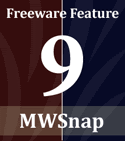 Purpose: Taking screenshots / screen captures
Purpose: Taking screenshots / screen capturesWeb site: http://www.mirekw.com/winfreeware/mwsnap.html
Skill level required: Beginner to Intermediate
Taking "pictures" of my desktop (screenshots or screen captures) is something my job often requires. It even comes in handy sometimes at home. You may already be familiar with two common methods of capturing a picture of your screen:
- The PrtScn (or Print Screen) button. This button captures an image of your screen to your clipboard. After hitting this button, open up a photo editing program--or any program where you need to paste a picture--and hit the Paste button. Keyboard users prefer the keyboard shortcut CTRL + V for pasting.
- ALT + PrtScn. This captures an image of only the active window on your screen. This is very helpful if you want to take a picture of a dialog box, for instance.
Sometimes you may require greater flexibility. Microsoft OneNote, which I won't take time to describe here, has a very cool screen capture feature. Right-click on its system tray icon, select "Create Screen Clipping," and you get to select exactly the portion of your screen that you copy to the clipboard. Very cool, very useful, and very simple. The problem is, I have OneNote only on my work PC, and buying a copy of that program simply for that feature would be overkill.
In my search for free software that simulated the screen clipping feature of OneNote, I found MWSnap. I tried some other software, and MWSnap was the one I liked the best. It has plenty of features to meet my needs, including a handy AutoSave option. If you're looking for a screen capture utility, give MWSnap a try.
No comments:
Post a Comment