As important as Windows Updates are, there are times when Windows wants to reboot following the updates, and you're in no mood to reboot your computer. You'll get to it soon enough, but you want to get rid of the nagging reminder that pops up every 5 minutes:
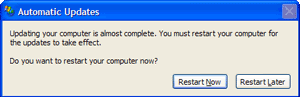
There are a couple of ways to handle this, but here's one of the easiest:
- Click Start
- Click Run
- Type "sc stop wuauserv" without the quotes, and press Enter
3 comments:
How necessary are the updates anyway?
If they're important I would rather leave the automatic service in place because I would never get around to doing it myself.
But that's just me.
They are important, and if you're unlikely to reboot on your own, by all means keep the reminder in place. I'm suggesting using this only if you're in the middle of something when Windows keeps prompting you to reboot, and you want to stop the reminders.
Alternatively, you can restart the reminders by replacing the word "stop" with the word "start" in the command.
Thanks!
Post a Comment