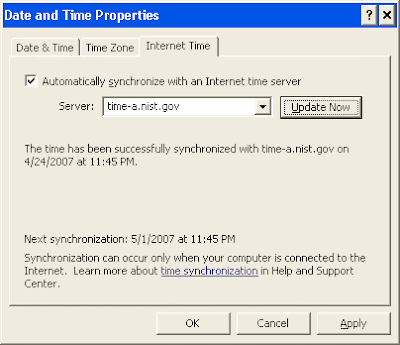This is a very old post, but people occasionally stumble upon it, so I'll mention that I've moved on to VidAngel and haven't looked back. It's the service that ClearPlay should have become, at a much more affordable price point. https://www.vidangel.com?vip=tddmk9fr71
===================
I'm afraid that my favorite movie filtering technology is going to go out of business in the next few years. I hope I'm wrong.
The Filtering Controversy
I know that there are plenty of people who think that filtering content from media is silly, unnecessary, or outright wrong (for violating the artist's control over his art and other such nonsense). This post will hold no interest for such individuals. This is not an apologetic for filtering, and it is not intended to spark a debate on the topic. I've been amused--but mostly baffled--by those who find posts like these and use the comments to rant about filtering and those who use it.
What ClearPlay Is
My first experience with television/movie filtering technology was with TVGuardian. It's a neat technology that "reads" the closed captioning signal and mutes the audio signal when it detects a foul word. Years ago, TVGuardian offered a simple box that could be attached inline with any device that could send closed captioning plus audio (pretty much any VCR, cable line, or DVD player years ago). The company has since stopped production of that box in favor of embedding its technology into a few devices, from which it can be activated for a one-time fee.
TVGuardian's technology has an inherent flaw: it is 100% dependent upon the presence and accuracy of the closed captioning signal. This means that at best, filtering success is good but unpredictable; at worst, it is completely absent (such as when a studio foregos the closed captioning signal on its DVDs in favor of subtitles). I wanted something better.
Along came ClearPlay, a technologically superior solution that could not only mute inappropriate audio with great accuracy, but could also instantly skip scenes that a family may want to avoid (violence, sex, disturbing, etc.). The solution requires a ClearPlay-enabled DVD player, which accepts loading of per-movie filters. These filters are created by humans who actually watch the movies, and categorize each frame for both content and severity. Accuracy and flexibility are superb. Want to watch The Dark Knight with all the violence but zero cursing? You can. Want to watch it with just moderate filtering of the violence? No problem. (Actually, The Dark Knight's bloodiest violence is off-screen, and its language is fairly mild.) Or how about cutting out that "why would they put that in there" sex scene in a movie you want to watch with some friends? ClearPlay can do that too, with ease.
In spite of the $80+/year subscription fee that the labor-intensive nature of their solution necessitates, ClearPlay won my business because it appeared to be the best option in a very small class of filtering products. And it managed to survive even when its few competitors started biting the dust. While competitors' business model of selling edited copies of DVDs got squashed by studios, ClearPlay's method gained legal protection under the Family Movie Act 0f 2005.
Signs of Trouble
With legal protection and a dwindling field of competitors, one might expect ClearPlay to have charged forward and established a robust business. But as of early 2010, they appear to be heading toward extinction. And the core concept itself isn't the problem. Here are the top reasons I think ClearPlay's demise is near, and each one represents an opportunity for the company to turn things around, if there's still time.
- Slow technology adoption. In late 2009, after up-converting DVD players had settled into a low $50-70 range and the Blu-Ray format finally began making serious headway in the retail market, ClearPlay announced their own up-converting DVD player at $120. Here's my bid for understatement of the year: in the world of technology, it's generally bad to be late to the market and charge double what retailers are charging for a similar (and probably technically superior) product. ClearPlay needs a Blu-Ray option yesterday, and at a reasonable price. Even those willing to spend $80/year for a filter subscription may not be willing to pay a premium for the hardware too.Then there's the matter of getting filters onto the DVD player. A few years ago, it was via CD. A subscriber downloaded the ever-changing set of filters over the Internet and burned them to a CD, which was then inserted into the DVD player for loading the filters into internal memory. To make it even less convenient, the filters were broken down into 4 "volumes"--one per CD. Today, filters are downloaded onto a flash drive, which is much more convenient. But even that seems antiquated today. ClearPlay has control over the hardware and software on their players. Why then can't the player have an ethernet port or wi-fi card for automatic loading of filters over my home network? The short-lived modem-based player offered some hope for those who still used landlines, but was again just another example of ClearPlay being behind the times.
Additionally, ClearPlay has been silent (on Twitter, Facebook, and their possibly abandoned news page) on how they plan to remain viable in the future of the movie industry, which appears to be coming in the form of downloadable and streaming movies. There's some speculation that even Blu-Ray itself may not have the luxury of a long lifespan like VHS and DVD had, due to the speed with which Internet delivery of movies is becoming viable and accepted. I believe ClearPlay should have sought funding (via angel investors or perhaps lifetime subscriptions) to aggressively find a solution to remain viable with these technologies emerging; but given ClearPlay's history, I'm not sure anyone would have been willing to gamble on them. - Hardware quality issues. My fourth ClearPlay DVD player is being shipped to me as I write this. My first was a CD-based one, which was too inconvenient. I don't recall how reliable it was. My second was a 007-USB model. That one was (and still is) flaky; it has trouble reading DVDs quite a bit of the time, and has an abnormally low tolerance for scratched DVDs. So when the 427-USB model became available on clearance at a local Christian bookstore, I bought it, hoping for a better experience. Sadly, this model appears to have had the same manufacturer as the 007-USB, and it completely quit after 9 months. It simply will not power on at all. When I called ClearPlay to obtain a replacement, I was pushed toward upgrading to the new 747-HD; the support rep even said that although they could send me a refurbished version of the 427-USB, I might be calling them again in a few months. (Some brief research on the web quickly reveals that I'm not the only one having issues with ClearPlay players.) I'm hoping that the new 747-HD represents a substantial improvement, but I've already seen a couple of negative comments in spite of the rep's claim that a different manufacturer is handling these.
- Mediocre support policy. I've had to contact ClearPlay support a few times over the years, and while the reps are generally cordial, service hasn't been stellar. When I called about my broken 427-USB, I was told to push the power button rapidly 20 times (?). When that didn't work, I was strongly urged to upgrade to the 747-HD player at a reduced price of $70 instead of getting a refurbished replacement unit. They were going to charge me shipping if I didn't buy during the last day of their free shipping promotion, and I'm being forced to pay for return shipping of the defective player. This is not the way to handle a long-time customer's problem with a defective player. If there were any competition in this market, the competition would have gotten my business after that.
- Limited brand awareness. ClearPlay had DVD players in Target, WalMart, and Best Buy for a short time. That was an important move. But about a year after the RCA-branded player that WalMart was carrying became discontinued during a patent dispute, ClearPlay could no longer be found in those major retail stores. Being on Twitter and Facebook to facilitate viral marketing is a good idea, but it may not be enough, particularly given their other issues.
In spite of my complaints, I'm grateful for what ClearPlay brings to the table, and I truly hope the company can survive and succeed. If they can address the issues mentioned above, and consistently bring consumers a reliable and affordable option for content filtering, I'll be a happy customer for a long time to come.